
September 24, 2009 UPDATE: Now XHTML Compliant!!!!
Update: Wowza, the FREE World of Warcraft WordPress Theme v2.0 is now available for download. Check out the download link below. Next up, A FREE Starcraft 2 based WordPress Theme.
Here is some good news for those who have been using my World of Warcraft WordPress theme called Wowza: Version 2.0 is already in alpha and is currently being tweaked for distribution. Thanks to all who have supported the themes from this site by keeping the credits link intact. Download link now available. Thank you. Enjoy!.
Downloads and counting…
Download the original Wowza here [version 1.1]
New Features of Wowza 2.0:
– Widget support
– 3 column layout
– Customizable header
– Burning Crusade Theme
– Improved readability and layout
– Tested on WP version 2.0.x and 2.1.x
Here’s a screenshot of Wowza 2.0 up and running over at Pinoygamer.org.

Note that i included the world of warcraft wordpress plugin Itemstats in the screenshot since some WoW guilds who use Wowza also use Itemstats.
Thanks to Lorelle (yes, Lorelle herself!) for the mention on the BlogHerald roundup..
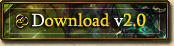
Man I cant wait for you to get this one done. Looks VERY nice.
Holy Molly… that looks bloody AWESOME!
When r u releasing it? I’ll hold off my site till I get this downloaded… :)
I’d totally love it!
I’m really looking forward for it to come.
Hear this: why don’t you release also a text-less button image so that anybody can add sections or translate buttons text in their own language? it would be awesome!
checking back soon!
(Any ETA?)
Hi Kiven… any update yet on this awesome theme?
Hi Daryl,
Sorry, been busy setting up my new venture. =) I do hope to release WoWza 2.0 by next week. Thank you all for your patience. =)
man..i can’t wait..totally..awesome..WOW!
Oh man… can’t wait!
Wowza v2.0 now available for download. thanks.
thanks
Love this theme :-D
But can you tell me how to do in order to put the sidebar1 on the left
scuse my enflish because I’m french xD
thank you very much
Everwind
sorry mikael, you need to be able to know CSS and how wp themes are made in order to do this.
i suggest to try changing the float positions of the big inner div as well as those of the two sidebar divs.
Thank you for downloading the theme. More power to you and your blog.
okay …
I may try this later offline before do it online :-p.
last question : I’ve seen this theme is ready for internationalisation, but have you ever generate the .pot file ?
If no, I can do it and translate this theme in french and if it’s yes, can you give me the file ?? :-D
Enjoy
Everwind
phew good thing i downloaded this theme yesterday before you disabled it. no worries about me not including the credits though, they’ll remain.
Hey, i was wondering when/if you will put this theme back up for download? I’d like to use it for a WoW blog I’m planning to make. I’ll keep all credits intact, as you deserve such recognition for this work. :)
indeed he does deserve credit for his work. the theme suited my needs perfectly for my homebrew wow video site. i tinkered with it quite a bit to get it looking like i want. such a time saver!
http://abovelaw.net/guywithstick/ to check out the demo of the theme ^_^.
thanks Kiv. tou really should enable this theme for download once again. don’t let the few that irks you make everyone else suffer.
Great job guywithstick! lol loved the addition of the pirates of the caribbean theme. Glad you customized the theme to match your own needs.
and you’re right, ill enable the download of the theme later.
@Alix – download will be enabled soon.
thank you very much. more power.
Cant wait for the download to be back up! This theme looks awesome i can wait! Why would people remove your links! thats very inmature.
why do people do that kinda stuff!!! Morons. Please put the download back I would never remove the links.
Thanks
Dustin
i’ve been making my own comic strips =). http://abovelaw.net/guywithstick/category/comics to check it out. give me feedback if possible.
on a side note, kevin is there any way i can make sidebar 1 collapse? for example if you visit abovelaw.net, there’s a show/hide nav button that would hide the sidebar. it’s for joomla i know, but i figure that it could be done with wordpress too. any chance of that?
hi guywithsticks,
i believe with the proper CSS coding you can definitely make this functionality. let me know if you figure it out. may incorporate it in the next version. thanks
It’s perfect, but I like 2 columns.. lol
simply edit the theme to make it 2. =)
Looks very nice but unfortunately i dont use wordpress :/
Great theme. Looking forward to seeing this one develop. Any chance of getting a psd file of the widget title pics so I can make some custom ones?
you mean the sidebar buttons? its included with the package =)
Hey there Kiven,
Great theme. Our guild is now using your theme and I’ve put up the first version of the site (still needs a lot of work and I’m trying to find some good webapps to make the player experience more complete cause we ditched GuildPortal). Thanks for the initial template! I just added a little logo area for our guild. It would be nice for the theme to allow for custom category icons… I suppose that’s just CSS.
Anyways, great work and mabuhay from a fellow kaibigan.
http://nobleknights.lapdog.us/
Thanks for the kind words. Im glad you guys were able to use wowza and customize it further to fit it with your guild. more power!
i think you can do those custom category icons via a plugin…
Hey Glenn what code did you use to add your guild header to your site. I have been playing with some stuff but am pretty new to CSS. If you can tell me the code and where to put it that would be great.
Thanks,
Sograk
hello!
Ill getting this error with your theme…
Widgets are buildin in version 2.3.1, so is this code related error or my setup?
Do i need to run older version of wordpress?
Error: “Enable Widgets Plugin in Your Dashboard
http://automattic.com/code/widgets/”
//Mr Boat
Found the error, needed to set widgets… so thanks anyway … maybe someone will have use of this ;)
Kiven, awesome theme pack. Been looking all over for one, and i hit the pot of gold here!! one question: which theme file(s) do i need to modify so that the sidebar widget will take my customized buttons as title? Thanks again for great resources!
Thanks! You can add your customized buttons via the widget panel in the dashboard or by editing sidebar.php.
hope that helps!
Thanks for the great theme. I even made some modification to suit my preferences. Owe you one.
Take Care
If you are interested in sponsoring a World of Warcraft WordPress theme, please see here:
Thank you
I love the design. How long have you been doing WordPress Themes?
when i made the first wowza i had two months experience with wp.
DOWNLOAD LINK now Available again. sorry, the link was messed up when i moved to my new servers. Thanks
thank you! great theme! i’m using it for my new guild website.
i have only one question. do you know wheter there are some good plugins stuff for wow? i mean for features like “dkp” or “raid status” etc.
greats
hi!
I was wondering if anybody is also experiencing problems with installing this theme?
It’s just it doesn’t show up in the theme switcher :(
K
Hi,
i havent updated this in a while. Can you post the url of the plugin youre using so i can test? Thanks!!!
hi kiven, any chance you can work on a wotlk theme, basically just change color and header image. very much appreicate.
thanks
hi dan, use my contact form and lets talk about it. thanks
Hey man, great theme and thanks for sharing!
Any chance you have a link for the Item Stats plugin? I’ve been searching and can’t find it anywhere…
And I’d like to second the idea of a WotLK theme… or maybe some options in the core theme to change between BC, WotLK, and basic WoW ?
Hi, your design is very nice. I’m trying to tweak it for my guild site
But I wanted a static page with only one column-for the page navigation, or no columns with page link elsewhere.
I am trying to follow instructions on wordpress.org but am having a difficult time.
I created a separate page template by copying the default one, and just removing the sidebar code, but the content doesn’t expand to fill the empty page.
Would you mind helping, or pointing me to a good tutorial?
http://www.justonemoar.com/guild
Thank you
-Jeremy
Jeg kan ikke få det til at virke ?